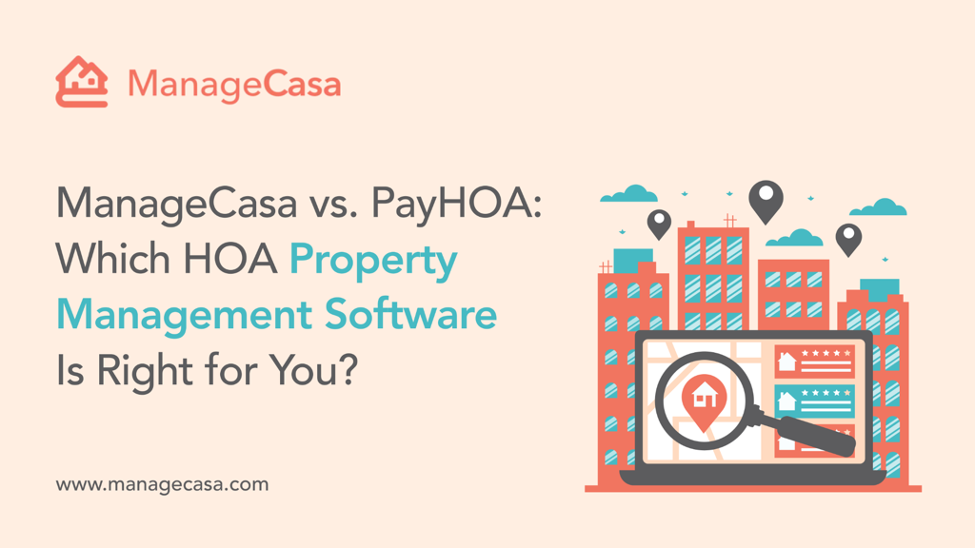PayHOA Reviews: Features, Pros & Cons, and How It Stacks Up Against ManageCasa
If you’re researching HOA management software, you’ve likely come across PayHOA. But is it truly the best fit for your community? To help you make an informed decision, we spoke with Peter Koch, a property management expert with 20+ years of HOA experience. With extensive industry insights and direct conversations with competitors and users, he knows PayHOA inside and out.
In this review, we break down PayHOA’s features, pros, and cons—and compare it to ManageCasa, a next-generation HOA management platform built for communities that need more automation.
What Is PayHOA?
The Inside Scoop
Founded in 2018 by Michael Bollinger in Lexington, Kentucky, PayHOA is a cloud-based platform designed for self-managed HOAs. It helps communities streamline essential tasks like collecting dues, managing finances, and communicating with residents.
Its popularity among small to mid-sized HOAs comes from two strengths:
-
Affordable pricing
-
Easy-to-learn interface
But is it the best long-term solution? That depends on your association’s size, growth plans, and operational needs.
Key Features of PayHOA
Below are the core features customers typically use:
1. Accounting Tools
-
ACH and credit card payment processing
-
Automated invoicing and dues collection
-
Basic bank integration for financial tracking
2. Communication & Document Management
-
Built-in messaging for board announcements
-
Secure document storage and sharing
-
Automated email notifications
3. Work Order & Maintenance Tracking
-
Residents can submit maintenance requests
-
Ability to assign vendors and track work orders
4. Mobile-Friendly Access
PayHOA offers a mobile-optimized platform, though some users report limited functionality on smaller screens.
PayHOA Reviews: What Users Are Saying
Across major software review sites, PayHOA earns generally positive ratings—especially from small HOAs that prefer simple workflows and lower costs.
Positive Reviews
Here’s what verified users love about PayHOA:
- Ease of Use “Easy to use; great support; perfect features for a self-managed HOA; excellent bank integration. Owners are very happy to use because of its simplicity.” – (SoftwareAdvice)
- Excellent Customer Support
- “The customer support is amazing. They are very quick to respond and explain how to fix any issues that come up.”`– (G2)
- “Easy to use, great support, and perfect for self-managed HOAs.” – (GetApp)
Financial Features That Save Time
- “We love the invoicing and payment features. They have made it easy to do our quarterly dues billing. We also like how it syncs with the bank account.” – (PayHOA)
- “Simple ACH payments and good bank integration. Our homeowners love it!” – (TrustRadius)
Areas Where PayHOA Falls Short
Even satisfied users report limitations that matter for growing communities.
- User Interface Could Be Smoother
- “Confusing User Interface: Some users have found the PayHOA user interface difficult to navigate, leading to frustration and difficulty completing tasks quickly.” – (TrustRadius)
- “ The interface can be confusing, and it takes time to navigate through different features.” – (Capterra)
- Limited Automation for Growing HOAs “Great for small HOAs, but lacks advanced automation for growing communities.”
While these critiques are worth considering, they don’t mean PayHOA is a bad product—just that it might not be ideal for fast-growing or large HOAs that need more automation.
PayHOA Growth Snapshot
PayHOA continues to expand quickly:
-
Secured $27.5 million Series A funding in 2024
-
Serves 622,000+ homeowners in the U.S. and Puerto Rico
-
Achieved 340% revenue growth in three years
Impressive growth, especially for the self-managed segment.
How Does PayHOA Compare to ManageCasa?
Below is a simple side-by-side comparison to help you decide:
|
Feature |
PayHOA |
ManageCasa |
|
Accounting |
Basic tools, external integrations required |
Built-in full accounting suite with automation |
|
Payment Processing |
ACH & credit card |
ACH, credit card, fee automation & payment tracking |
|
Resident Portal |
Basic communication tools |
Secure resident portal with messaging & document sharing |
|
Work Order Tracking |
Limited functionality |
Comprehensive tracking & vendor management |
|
Mobile-Friendly |
Yes, but some limitations |
Fully optimized mobile experience |
|
Customer Support |
Live support |
24/7 live support |
Should You Choose PayHOA or ManageCasa?
PayHOA Is Best For:
-
Small, self-managed HOAs
-
Communities with limited budgets
-
Associations with basic financial and communication needs
ManageCasa Is Best For:
-
Growing HOAs that need advanced automation
-
Professional managers needing built-in accounting
-
Communities seeking all-in-one operations
Which HOA Software Should You Choose?
Choose PayHOA if:
✔ You self-manage a small HOA
✔ You need basic accounting and payment tools
✔ You want a simple, low-cost platform
Choose ManageCasa if:
✔ You want full-featured accounting, automation, and reporting
✔ You manage multiple communities or expect to grow
✔ You want to eliminate multiple disconnected tools
Final Verdict: Is PayHOA the Right Choice—or Should You Upgrade to ManageCasa?
PayHOA is a strong option for small to mid-sized, self-managed HOAs. It delivers great value, solid financial features, and excellent customer support.
However, for communities ready to scale, streamline operations, or automate labor-intensive tasks, ManageCasa is the clear winner.
Experience Modern HOA Management with ManageCasa

If your HOA is outgrowing PayHOA or needs a more powerful, all-in-one solution, ManageCasa provides the tools you need to simplify operations and improve service quality.
Why Property Managers Choose ManageCasa
1. Replace Multiple Tools with One Unified System
ManageCasa combines accounting, automation, communication, maintenance tracking, and more into a single streamlined platform.
2. Boost Staff Efficiency and Reduce Busy Work
Automated workflows, vendor coordination, and resident self-service save hours every week.
3. Built to Scale with Your HOA
Whether managing one community or a full portfolio, ManageCasa adapts effortlessly.
If your HOA needs a future-ready solution with smart automation, powerful integrations, and a user-friendly experience, it’s time to switch to ManageCasa.
Schedule a FREE Demo. Try ManageCasa Today!
FAQ (Frequently Asked Questions)